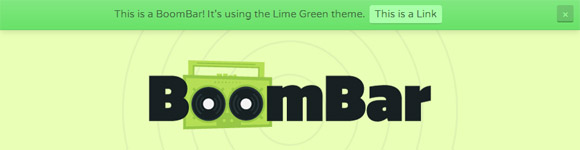
Boom Bar is a new WordPress plugin from iThemes that makes it easy to add a notification bar to the top or bottom of your WordPress website. A highly visible notification toolbar sitting on the top of your site is a great way to engage users and promote your website’s most important content. With the Boom Bar you can inform visitors of special messages or important information, promote sales or special offers, show your latest tweets or even provide a login prompt for registered users of your WordPress site.
The premium Boom Bar notification plugin includes a lot of great features to help you get your notification bars set up easily and display your messages exactly how, where, when and to who you want. It allows you to create default notifications to show site wide or override it by applying separate bars to different posts or pages. You can assign closable options and timeframes for the close of the bar (until next page load, 1 hour, forever etc). Another great feature of the Boom Bar is the ability to specify visibility to targeted audiences and limit who can see the bar. For example you can elect to show it only to new visitors, only to returning visitors, to registered users, to everyone etc. You can also define start and end dates for the bar to be shown.
Boom Bar is easy to customise thanks to a built in style manager where you can customise colours, text colour, link colours, borders etc, or select from the 5 pre design styles. Advanced users can also add custom CSS. Some of the other features include Google fonts support, location and position options, and responsive support so it’s fully computable with responsive WordPress themes.
Boom Bar Features
- Choose from Custom Text, Latest Tweet or Log In – add custom text with linkable URLs, latest tweets or a log in to your WordPress site
- Apply Boom Bars Site-Wide or to Individual Posts or Pages – create a default Boom Bar to be seen site-wide or override by applying separate Boom Bars to different posts or pages
- Closable Options and Timeframes – allow users to close or hide the Boom Bar with options to specify the time frame of close (until next page load, 1 hour, 1 day, 1 week or forever)
- Assign Boom Bar visibility to target audiences – choose to limit who can see Boom Bar (everyone, all authenticated users, all unauthenticated visitors, first time visitors or returning visitors)
- Predesigned Styles – choose from 5 built-in Boom Bar styles (Lime Green, Silver, Light, Dark Inset or Dark Flat) or design your own
- Built-in Style Manager – easily customize basic styles for Boom Bar’s custom style (background colour, text colour, link colour and border colour)
- Google Font Support – apply default font styles from your active theme or choose from 12 built-in Google fonts)
- Location and Position Options – choose to assign Boom Bar to either the top or bottom of the page in either a fixed or static position
- Start and End Dates – assign start and end dates to display Boom Bar
- Custom CSS – each Boom Bar includes a section to add CSS for more advanced customizations
- Responsive Support – compatible with responsive WordPress themes
- Premium Support and Product Updates — All iThemes plugins include access to the iThemes Community Support Forum, plus all product updates (including new version/feature additions) throughout the membership year
The features listed above are what’s included in this first version of the Boom Bar plugin, however iThemes plan to add even more features in future versions. So what looks like a really great plugin already will get even better.
See a demo of Boom Bar at iThemes and download the Boom Bar plugin here.
Boombar is cool indeed, the only thing that would make it better would be split testing and analytics!
Great article, I have sent you an email too,
Best,
Bertrand