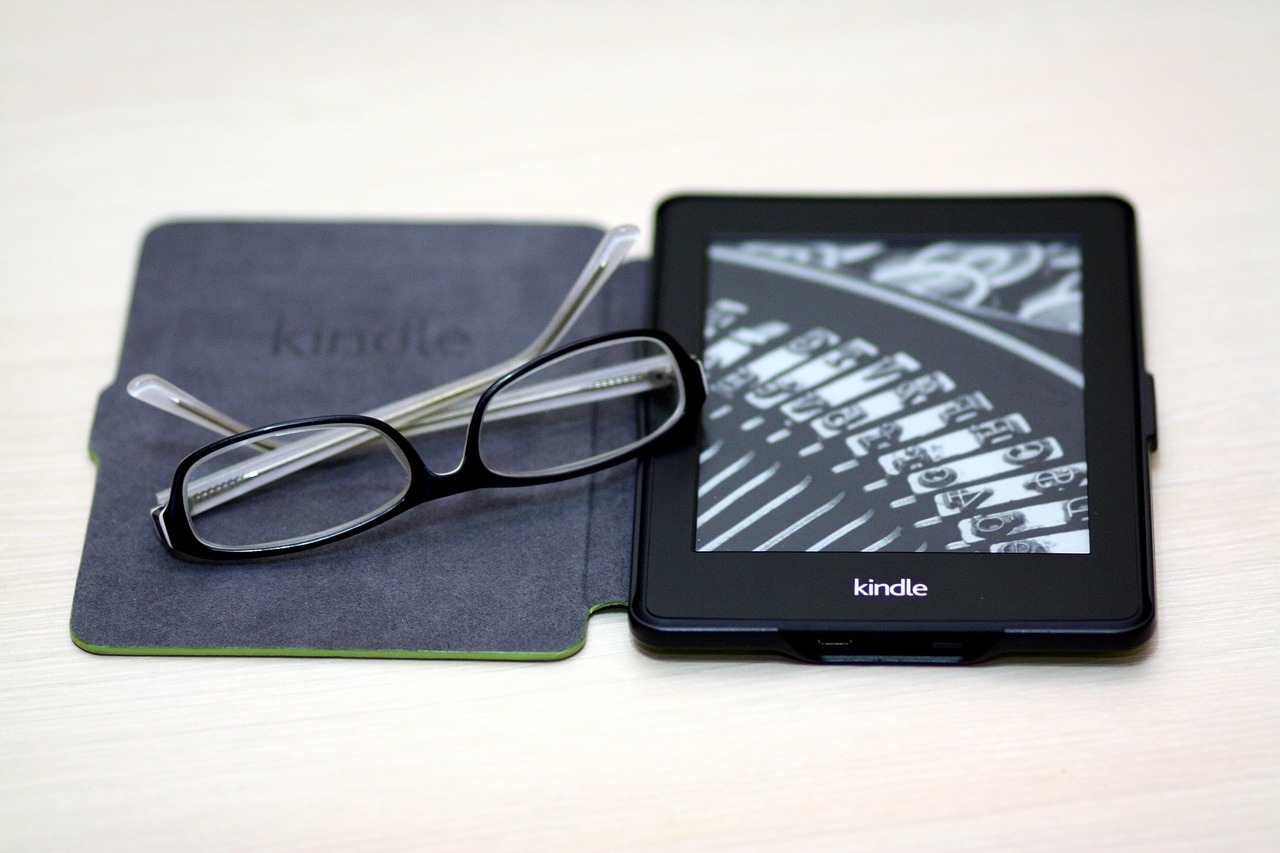
There are a number of reasons why you should consider creating an eBook, all that will benefit your website, business and bank account. eBooks can take many different forms, from an instructional manual, to a full novel. Most of us who blog will have a range of material based on a particular niche that, with a bit of a tweak, would make an interesting eBook read.
In this article, we will consider the benefits of creating an eBook how to select the right content. We will then look at how to choose the appropriate format for your project, and discuss a range of tools to help you with eBook downloads and sales.
Why You Should Create an eBook
Creating an eBook from existing blog content is extremely straightforward. Once completed, an eBook can be used to improve your visitor’s experience on your WordPress website, generate leads, and make money.
An eBook as a Lead Magnet
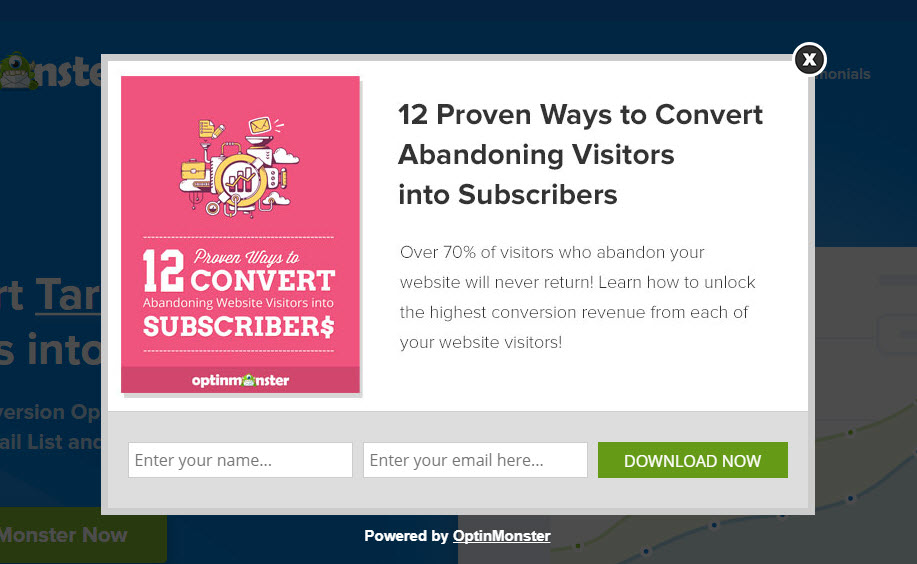
A well-written eBook can be used as a free give away or a lead magnet on your site. This will help add value to your visitor’s experience, as well as help you collect leads. You can also promote your products and services through your eBook, and portray yourself as an expert in your field, helping to create regular followers who trust your advice.
Selling eBooks
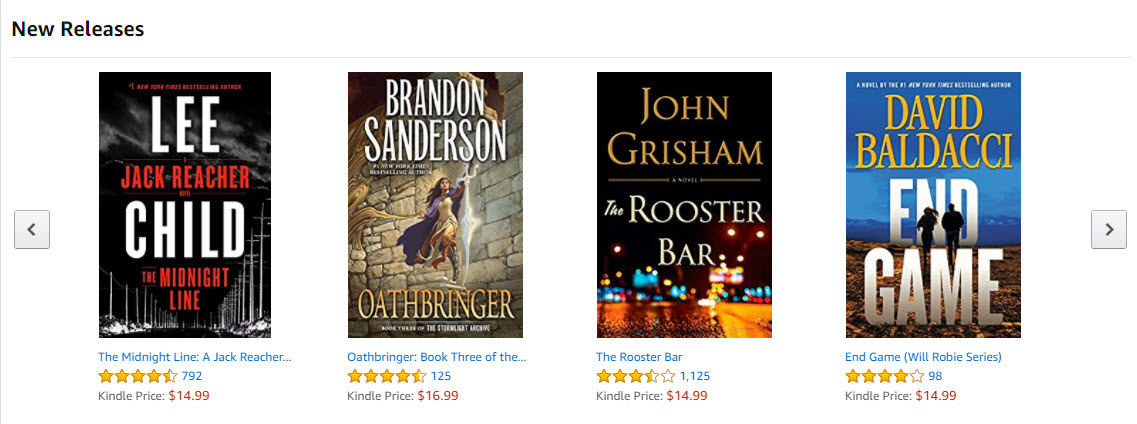 The other option is to sell your eBooks. This can be either on your site or through an online eCommerce platform like Amazon or Gumroad. There be tremendous monetary value in selling eBooks. However, if you do opt to sell via a large vendor like Amazon, this can also provide a great opportunity to reach a wider audience, and ultimately drive new traffic to your site. Not to mention that having a published book, even self-published, can dramatically increase your blog’s reputability.
The other option is to sell your eBooks. This can be either on your site or through an online eCommerce platform like Amazon or Gumroad. There be tremendous monetary value in selling eBooks. However, if you do opt to sell via a large vendor like Amazon, this can also provide a great opportunity to reach a wider audience, and ultimately drive new traffic to your site. Not to mention that having a published book, even self-published, can dramatically increase your blog’s reputability.
Selecting the Content
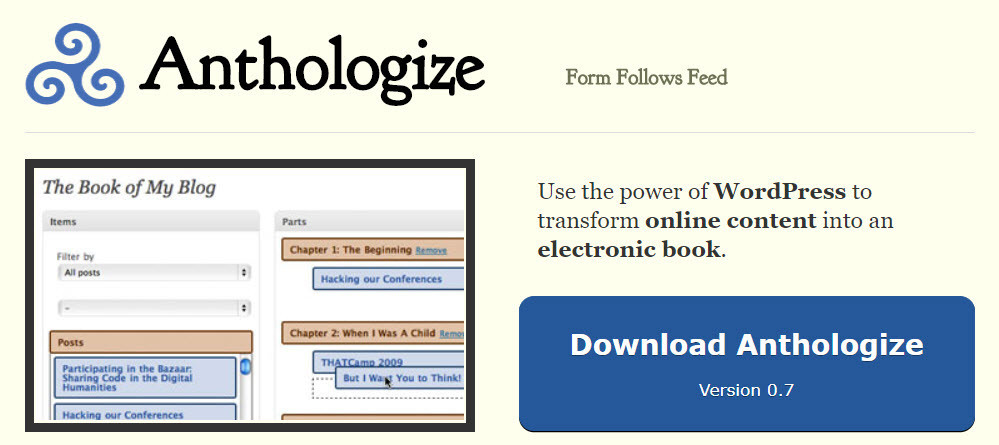
The first step in creating an eBook is to decide on the angle of the eBook, what content you are going to include, and which articles from your blog won’t make the cut. Read through your blog posts and other content on your WordPress website to see what is suitable eBook material.
You want to try and collect a group of relevant articles that can be edited and packaged together. Depending on your niche and what your eBook is focusing on, you may need to add text to create more of a story around your content, or just publish it ‘as is’ with an intro and summary.
Writing an eBook can be time-consuming, even if you are just collecting and editing. If you haven’t got time for such tasks, this can easily be outsourced to a content writer.
Equally, you can use a tool like Anthologize. This free plugin allows you to easily select articles from your site, which are then transformed into a single volume eBook. Formats available include PDF, ePUB, and TEI, providing you with plenty of distribution options.
Converting Content into an eBook
There are a number of ways to turn your WordPress content into an eBook. Once you are happy with your content selection you will need to choose which format to use. The option you select will probably be dependent on whether you are going to sell your eBook, use it as a free giveaway, or a lead magnet. Let’s have a look at the options…
Creating PDFs and ePubs

If you want to use your eBook as a giveaway freebie, or a lead magnet, then consider using a PDF or ePub format. As already mentioned, the free tool Anthologize will enable you to convert your content into either a PDF or ePub. These can then be easily accessed on-site, or just quickly downloaded.
You may be providing a free eBook as a lead magnet, in exchange for an email address. If this is the case, use an email autoresponder service like MailChimp, to send out a welcome email including a link to your eBook. Then use WordPress Download Manager, a free plugin, to manage and track the downloads of your eBook. This will give you an insight into how many downloads your eBook is receiving.
Selling an eBook on Your WordPress Website
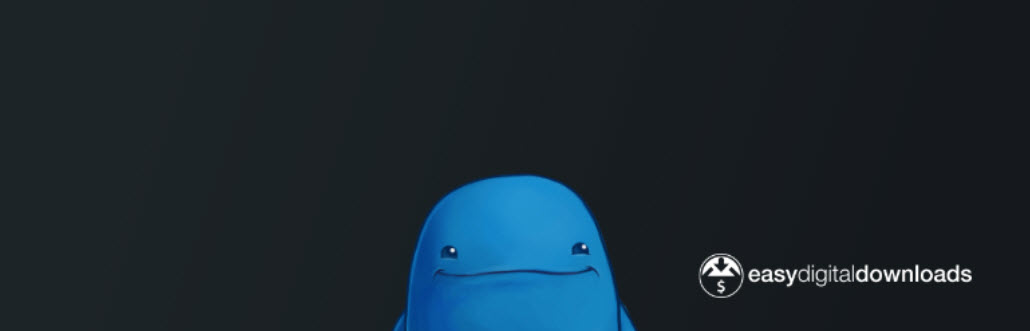
If you are looking to sell your ebook then you will need to convert your content into an ePub, not a PDF. An ePub is an eBook file format. This means ePubs can be opened on e-readers, a functionality your readers will expect from a premium eBook.
Selling an eBook on your WordPress website can be a profitable venture. Easy Digital Downloads is a popular freemium plugin that will enable you to sell your eBook directly from your site. Turn your website into an eCommerce store for as many eBooks as you create, taking on-site payments and allowing your audience to automatically download their purchases.
Selling on Amazon
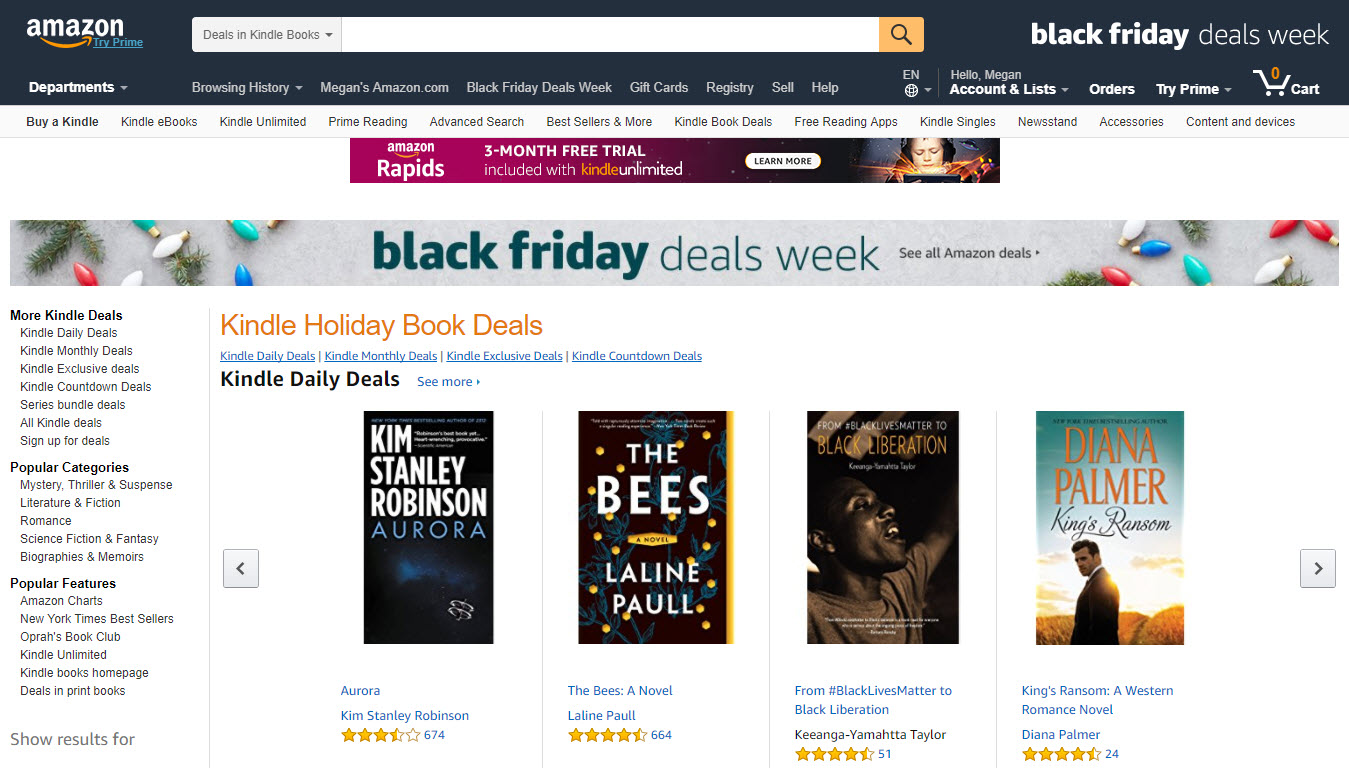
If you don’t want to limit sales to your immediate audience on your website, then you should consider using Amazon to promote your eBook. By selling your eBook through this eCommerce giant, you have the possibility of being able to reach millions of readers, resulting in higher levels of traffic visiting your website.
Amazon’s ‘Kindle Direct Publishing’ service will allow you to self-publish your eBook for free. Follow their step-by-step setup procedure, involving signing up with Amazon, uploading your content, and selecting a price for your book. Amazon will then publish your eBook, and take care of the sales and downloads. A royalty fee of up to 70% will be earnt for each eBook sold.
Once you have published your eBook, Amazon also provides the option of turning your eBook into a paperback. Simply choose the option, ‘+ Create Paperback’ next to the book on your ‘Bookshelf’. Your audience will then be given the choice of purchasing your content in eBook format, or receiving it as a paperback. Amazon will print your book on demand and take care of the posting, again paying you a royalty for each sale.
Final Thoughts on Turning WordPress Content into an eBook
As you can see, the process of turning WordPress content into an eBook is quite straightforward. If you have a large number of published blog posts, then converting these articles into an eBook is a natural next step. Once created, you can use an eBook as a freebie to add value your visitor’s experience, generate leads or create a new revenue stream. Good Luck!
What type of eBook will you create? Please share your thoughts in the comments below…
Anthologize has not been updated for over two years and is not being supported, and there’s not really any viable WordPress plugin alternatives. However, there is a nice service built on the WordPress platform at PressBooks.com that produces professional layouts for ebook and PDF in a familiar interface if you know WordPress. Cost is $19.99 for ebook creation, $99 for PDF creation, but they regularly run discounts. You can try it for free and get watermarked versions to see if it works for you. I’ve got several authors on it, who have been bloggers, and they love it.
While Amazon CreateSpace can work for authors who are very competitive and ready to market free book campaigns to drive reviews up, many other authors would benefit from BookBaby.com which gets the ebook into all the various ereader platforms including Amazon, Nook, Kobo, etc. Depends upon your marketing plan.