 If you manage multiple WordPress websites you know what a time consuming task it can be to keep everything updated, backed up and secure.
If you manage multiple WordPress websites you know what a time consuming task it can be to keep everything updated, backed up and secure.
ManageWP is a premium WordPress management tool that enables you to manage and control multiple WordPress sites from a single, unified dashboard. With ManageWP you can quickly and easily access, publish, manage, monitor, update, secure and backup any number of WordPress sites from one powerful dashboard.
ManageWP Dashboard
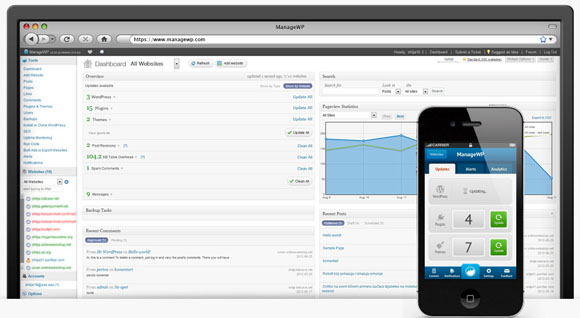
ManageWP Features
Manage
- One Click Access – easily access all the sites you want to manage. You don’t have to worry about passwords
- Easy Management – update all the themes and plugin with one click
- Upgrades – update all of your WordPress sites to the latest version with one click
Monitor
- Uptime Monitoring – premium uptime monitoring tools to ensure your websites are running smoothly with notifications when things go wrong
- Notifications – options to be sent notifications when there updates available for WordPress, themes, plugins and other updates
- Traffic Alerts – powerful alert tools to monitor traffic spikes
Optimise
- SEO Analysis – includes powerful SEO analysis tools
- Keyword Ranking – includes keyword research and ranking tools. Lets you know which words your sites rank well for, and identify the other areas where you can improve to optimize your content for maximum impact.
- Google Analytics – integration with Google Analytics to easily check your sites performance
Backup
- Automatic Backups – automatically backs up all your WordPress websites which can be schedule for daily, weekly or monthly basis.
- Multiple Backup Locations – lots of options where you can send your backups including Dropbox, Amazon S3, FTP, and even email
Deploy
- Rapid Deployment – powerful clone tool to readily create new WordPress sites based off of existing sites
- Mass Migrations – ManageWP can take all of your WordPress sites from one web host and move them to another
- Production Ready Sites – create “template” websites with pre-installed themes and plugins, which can be used again and again for new sites
Publish
- Content Management – lets you pick your site, write content, and publish, without the hassles of logging into various sites. You can manage links, comments, and spam too
- Bulk Posting – easily post content to multiple blogs
Secure
- Security Focused – uses state-of-the-art encryption and security standards that go above and beyond what WordPress, itself, offers, to ensure that your sites are protected
- Sucuri Integration – integration with Securi.net to easily check the health of your sites and ensure that all of your sites are free of malware and other harmful viruses
- Two Factor Authentication – two-factor logon technology to ensure your WordPress websites are safe and secure and you have peace of mind
Pricing
ManageWP has plans for individual bloggers, business and also an enterprise self hosted option for those managing hundred of websites. They offer a free plan for personal blogs & non-profits which lets you manage up to 5 websites. There are a range of different plans for professional bloggers and business users starting at $4 per month. The cost of course depends on the number of websites you manage and the features you select. They offer a 30 day free trial with all the features of their top business plan.
Visit ManageWP for all the details of what ManageWP can do for you, or Sign Up for a Free 30 Day Trial with all the features.