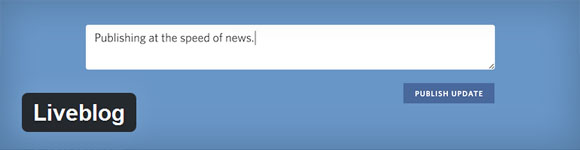
In the modern blogging environment, people expect to receive news almost before it happens. We’re living in a real-time world, where traditional long-form media has been largely superseded by instantaneous streams of information. This tendency is doubly visible when it comes to creating content that follows events as they happen, whether that’s reporting from conferences and product announcements or keeping your followers engaged and on your blog for breaking news, rather than heading off to Twitter to see what’s going on.
Until recently, live blogging has been possible with WordPress, but not especially efficient or enjoyable for either the writer or the reader. The writer had to constantly update posts from within the dashboard, and the reader would have to have a finger permanently hovering over the F5 key to refresh.
A new WordPress plugin from Automattic, the company behind WordPress, aims to make liveblogging a much more pleasant experience for all concerned.
The VIP Liveblog Add-On, released earlier this month, solves most of the problems that have been preventing the liveblogging experience on WordPress from worthwhile. After installing the plugin, writers will find that when they create a post they are presented with a new option, below the text input box, to indicate that a post is to be a live blog.
After that, rather than entering their post within the dashboard, they can head to the page itself, where they’ll find a text box for updating the post. They will also be able to drag and drop images from their desktop into the post itself and have them automatically inserted. Authors can preview their updates on the page before posting them, and then publish them directly without having to update or refresh.
From the reader’s perspective the process is much slicker too. No more constant refreshes. Much like Twitter indicates that new posts are available at the top of the stream, an update count is automatically displayed on the liveblog page, and readers can expand them with a click. Any normal post can be converted to a liveblog post, and vice versa. Check out the video below to see the plugin in action.
This new plugin is a considerable improvement to the WordPress interface for those occasions where the traditional publication workflow is too clumsy. Writers can concentrate their attention on the events themselves and creating the content to best communicate them to their readers without the interface getting in the way.
About Graeme Caldwell — Graeme works as an inbound marketer for ASEOHosting, a leading provider in SEO hosting and multiple IP hosting. Follow ASEOhosting on Twitter at @aseohosting, Like them on Facebook http://www.facebook.com/aseohosting, and check out all the services they offer on http://www.aseohosting.com/.
Sounds great and for me just in time, as I will be live blogging from TEDxDelft this Friday! So big TY! will install this morning.