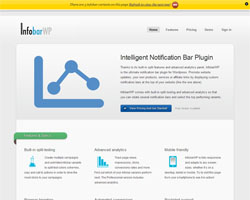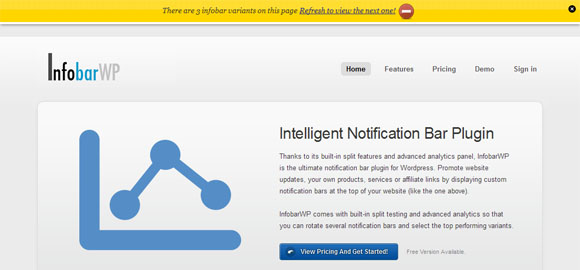
InfobarWP is a new notification bar plugin for WordPress that allows you to display custom notifications at the top (or bottom) of your website. The plugin comes with some built-in split testing options and an advanced analytics panel for tracking page views, impressions, clicks, conversion rates and other metrics. InfobarWP is also mobile friendly with a responsive design that adapts to any screen size, whether it’s a desktop, tablet or mobile.
Features and Specs
InfobarWP comes in two versions – Basic and Professional. The features of each are outlined below:
InfobarWP Basic
- Split test unlimited notification bars variants
- Display your notification bars in website header or footer
- Customize the notification bar text, link and background colour
- 5 built-in notification bar colour schemes
- Fully responsive and support for mobile and tablets
- Target specific pages, posts, categories (or exclude them)
- Run your campaign on specific days, weeks or all the time
- Only display infobars to your visitors after “X” number of page views
- Track and get detailed charts on your top performing infobars
- Visualize impressions, clicks and conversion rates with built-in analytics
InfobarWP Professional
- Delay your infobar by a defined time period (seconds)
- 60 built-in HD icons (free for commercial use)
- Target specific desktop browser or mobile users
- 20 additional notification bar colour schemes
- Advanced analytics including browser reports and time delay analytics
- Pick best converting notification bar variant automatically
Pricing
A free version is available with limited functionality while there are two premium versions: Basic, which costs $27 and the Professional edition costs $47.
InfobarWP Options
Analytics
InfobarWP Plugin Review
The developer kindly provided PremiumWP a copy of the Professional version of InfobarWP to review. I tested the plugin on an active website running the latest version of WordPress.
Installing the InfobarWP plugin was straight forward and problem free. Once installed a new tab is added in the WordPress admin dashboard containing the InfobarWP options panel. Creating a new info bar was quite straight forward using the intuitive options in the panel. Adding some text and a link, selecting the colour of the background, and then setting some of the other display options was all simple and I had a new info bar created and displaying on the website in a couple of minutes.
The ability to add different variations of your info bars for rotation and split testing is a nice feature, and the analytics panel provides data about the number of impressions, number of clicks, conversion rates, and the page url for the clicks. All very useful in keeping track of the clicks and testing which text, colour, page etc drives the most clicks, so you can optimize your notification bars.
Problems
Unfortunately InfobarWP is lacking a lot of important styling and customization options one really needs, and expects to be in the options panel. It has minimal in-built customization options – you can set the background colour, text colour and link colour. That’s it. There are no options to set the size of the bar (height), style the border, set the text size, select the font family etc which is rather disappointing.
With the notification bar I created on my website it was not the size I wanted, the text was too small, the border covered part of my website. There was no way to easily fix or customize any of that in the options panel. I guess you could get into the code yourself and mess about in the CSS to get the size and styling you need for your notification bar, but you shouldn’t be required to do that! All those basic (as well as advanced) styling and customisation options really should be included in the options panel.
Conclusion
InfobarWP has some useful split testing options and analytical features, however it lacks important styling and customisation options you really need and would expect to be in a premium notification bar plugin. However the plugin defiantly has potential and hopefully more inbuilt options for customization will be added in future versions.
You can read about all the features, watch the demo videos and try a live demo of the notification bar plugin over at InfobarWP.com