Bloom is a new email opt-in plugin for WordPress that helps you grow your email list. The feature rich and easy to use premium plugin allows you to create elegant and customizable email opt-in forms that can be placed anywhere on your website so you can convert your website visitors into email subscribers and build your mailing list.
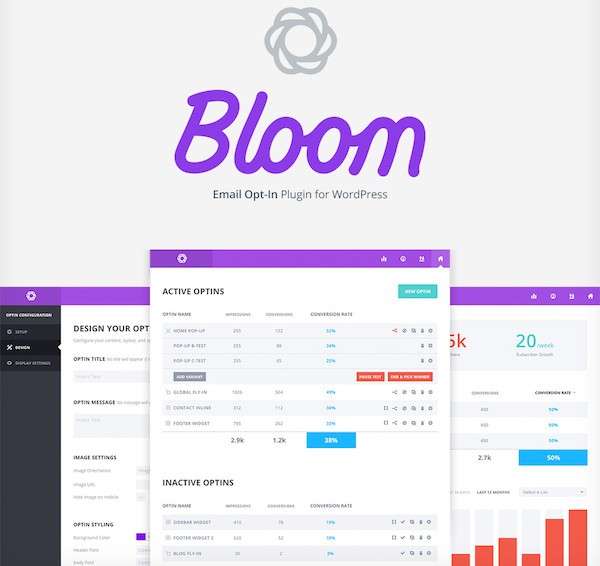
Email Marketing Software Integration
Bloom email opt-in forms connect with all the major email marketing software and email newsletter service providers such as AWeber, MailChimp, Constant Contact and others. When someone signs up using the opt-in form they are added to your email list and you can send them newsletter emails or emails about your recent blog posts.
Display Types and Locations
Bloom gives you 6 different unique areas and ways the forms can be displayed on your website (Pop-Up, Fly-In, Below Post, Inline, Locked Content and Widget). You can have automatic Pop-Up or Fly-in forms, or trigger them to display based on different user interactions such as after reaching the end of content, after commenting, after scrolling, after inactivity, after purchasing or after a timed delay.
Forms can also be displayed below your posts, inside your posts or pages via a shortcode, or via a widget so you can add the form to any widgetzed area on your website (such as your website’s sidebar or footer).
There is no limit to how many forms you can create, and you can target each form to specific posts, pages, categories, or post types.
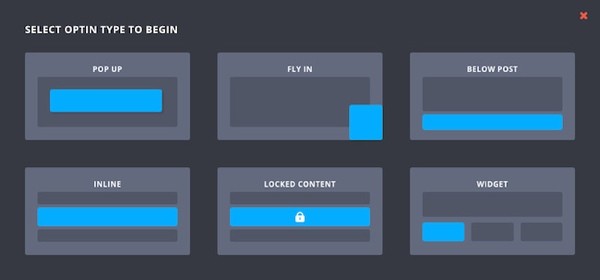
Design Options
Bloom gives you lots of display options and endless design control of your forms. You can select from 115 beautiful pre-made form templates that you can use straight out of the box, or as a starting point to customize further. Alternatively you can design your own opt-in form from scratch with the extensive design customization settings that allow you to control every aspect of your forms appearance.
The in-built settings allow you to change the title, description and image, as well as more advanced things like adjusting the form’s background color, text color, orientation, image, border style, edge style and more.
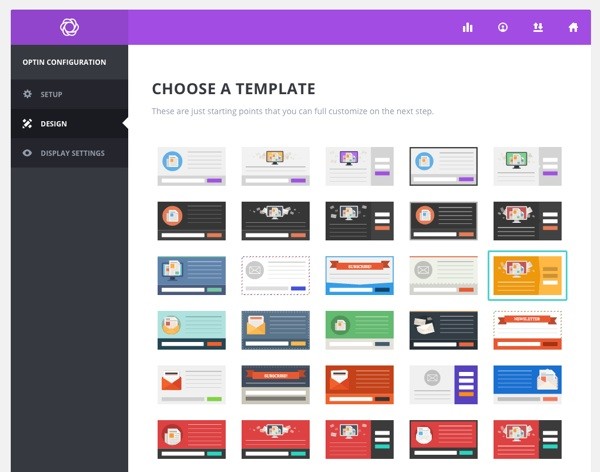
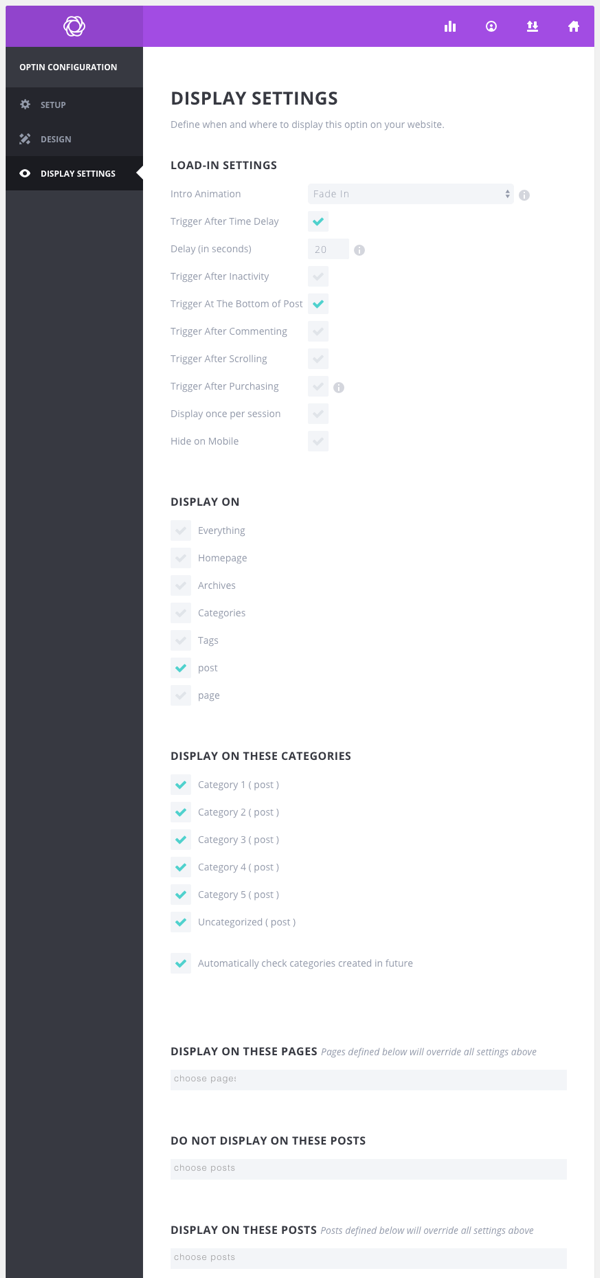

A/B Split Testing
Bloom lets you run A/B split tests in order to optimize your opt-ins. You can create multiple versions of the same opt-in form which then get displayed to different visitors. You can create different headlines, adjust the colors, change the images and so on to see how the changes affect user engagement. The variations are tested against each other, with their stats kept separately (impressions and conversions), so you can see out which one is the most effective and has the highest conversion rate.
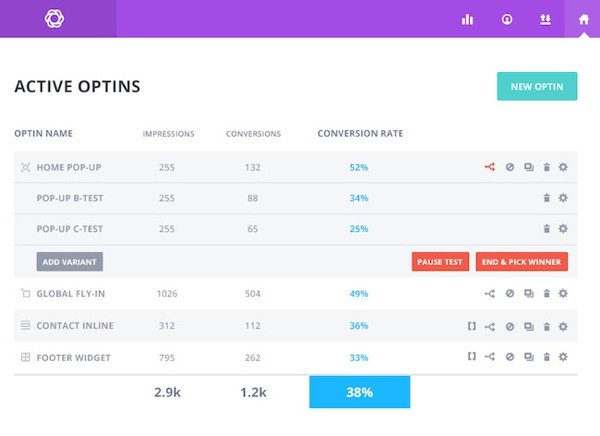
Statistics Dashboard
Bloom has a robust stats page that provides a lot of useful statistics and information so you can get a clear idea about how each of your opt-in forms are performing and how fast your email list is growing. The stats dashboard gives you a detailed real-time overview of each opt-in form’s performance, information about your highest performing pages, historical graph about your list growth, as well as overall growth stats.
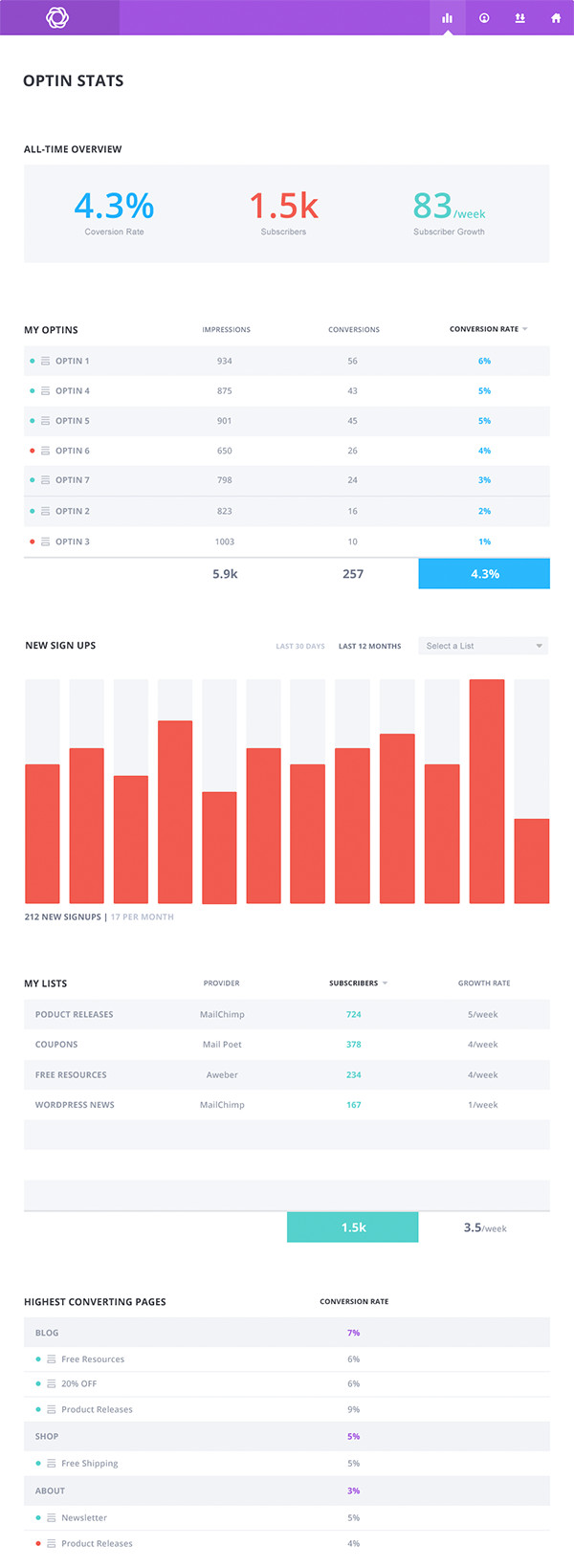
Bloom Features List
- Email Marketing Software Integration – Bloom integrates with all the major email marketing service providers and platforms including:
- AWeber
- MailChimp
- Campaign Monitor
- Constant Contact
- Mad Mimi
- Infusionsoft
- iContact
- GetResponse
- MailPoet
- Feedblitz
- Sendinblue
- Ontraport
- Custom HTML Forms
- Opt-in Location Options – the plugin gives you complete control over where you want your email opt-in forms appear on your website. It has 6 locations you can display your optin-forms:
- Automatic Pop-Ups – with triggers and time delays
- Automatic Fly Ins – with triggers and time delays
- Inline Opt-ins – place inline opt-in forms with shortcodes anywhere within your website’s content
- Below Content – globally display opt-in forms at the bottom of your post and page content
- Opt-in to Unlock – requires users to subscribe to your lists before gaining access to premium content
- Sidebar and Widget Opt-ins – custom widgets let you display opt-in forms in any widget area of your site
- Targeted Display Settings – you can control where and how your opt-in forms appear on your website:
- Pop-up and Fly-in Triggers – you can trigger pop-ups and fly-in opt-n forms based on specific user actions including:
- A Timed Delay
- End of Content
- After Scrolling
- After Commenting
- After Purchasing
- After Inactivity
- Target Specific Post Types and Categories – global options to display forms on selected post types, page types and categories
- Per Post and Page Level Refinement – specify specific pages and post to either display or not display an opt-in on
- Design Controls – Bloom comes with a heap of different design settings and options that let you adjust just about every part of your opt-in form so it fits perfectly into the design of your website, building trust and increasing conversions. Some of the key design control features include:
- 115 Premade Templates – beautifully designed pre-made forms to get up and running in seconds or use as a base to customize further
- Title and Message – adjust the title and message of your form
- 3 Form Fields Orientations – place the form fields below, on the side, stack them or on a single line
- Image Placement – add an image and display it on the left, the right, above or below your opt-in’s text content
- Border and Style Settings – set the border styles and define edge styles that separate the content from the form fields
- Unlimited Colors – you have full control over the colors of borders, backgrounds, form fields, text etc
- 80 Font Choices – comes with dozens of font options
- Customizable Footer Text, Success Message and Custom CSS
- Bloom Dashboard – a custom intuitive dashboard to manage all the settings and access to you Bloom accounts, lists, opt-ins, conversion rates, and data. Includes:
- A/B Split Testing – allows you to use multiple versions of the same opt-in form to test performance to use the one which has the highest conversion rate.
- Add. Modify and Track Accounts – add an unlimited number of email marketing accounts
- Conversion and Email List Statistics – robust statistics dashboard to give you a real-time overview of clicks, conversions and performance.
- Import and Export Data – easily import and export its data from one site to another. In addition to migration, this is also a great way to backup your Bloom settings and data on a regular basis.
- Responsive and Retina Ready – Blooms opt-in forms are fully responsive so they are readable and accessible on all devices from the smallest mobile devices to the highest resolution screens.
Price
The Bloom plugin is included with Elegant Themes Developer and Lifetime Access packages, which start at just $89. Packages include access to ALL their premium WordPress themes (87+ themes), plugins, and technical support – which is a fantastic deal!
Wrapping Up
Elegant Themes kindly provided us with a preview copy of the Bloom plugin to test. Our first impressions were extremely positive. Just like their excellent Monarch social sharing plugin, this is a very good email opt-in plugin that has all the features you could want. It is highly customizable with heaps of great display location and design options, split testing, statistics and actionable insights, and is easy to use. You can check out the full list of features of the gallery page or read the introductory blog post on Elegant Themes.
Bloom is an excellent email opt-in plugin we can highly recommend.