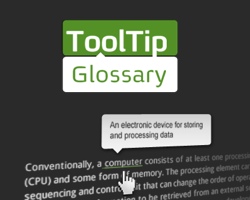 CM Tooltip Glossary is a plugin for WordPress that enables you to create a glossary, encyclopedia or dictionary of terms in a WordPress website. Once enabled it highlights the defined term, word or phrase in your posts / pages so when users hover over the defined term a tooltip will display the definition.
CM Tooltip Glossary is a plugin for WordPress that enables you to create a glossary, encyclopedia or dictionary of terms in a WordPress website. Once enabled it highlights the defined term, word or phrase in your posts / pages so when users hover over the defined term a tooltip will display the definition.
If your website topic or blog posts use a lot of industry specific terms, acronyms, abbreviations, or jargon the CM Tooltip plugin makes it very easy to create a glossary of terms section as well as functionality for a tooltip definition of terms in your posts / pages to help visitors when they’re reading your content.
Glossary of Terms
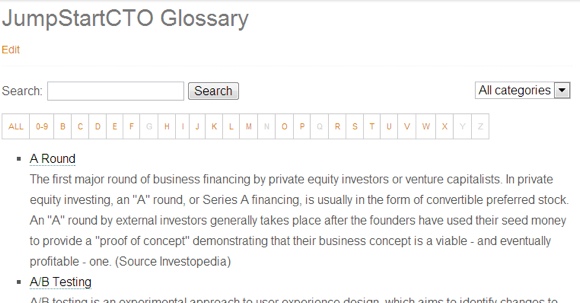
The CM Plugin has a wealth of advanced features and options. Some of the key features are outlined below.
Key Features
- Abbreviations – add abbreviation for terms in Glossary. Abbreviation will be highlighted in post and pages
- Tooltip Window – tooltip window can optionally appear when term is hovered over by the cursor
- Export – export all glossary terms and content to a CSV file. Share with other glossaries.
- Import – import terms into the glossary from external sources
- Localization – use Glossary with any language you want. Add your language characters to glossary index
- SEO – glossary terms are an important SEO enhancement to your site
- Style – style and customise glossary index page and tooltip in the way you want
- Synonyms – add synonyms to terms in the Glossary. Synonyms will be highlighted in post and pages
- Mobile – tooltips are mobile friendly and are shown in a mobile friendly way
- Audio – add audio file to Tooltip and term page. An audio player will be embedded
- Video – integrate Videos inside Tooltip from Youtube / Vimeo or other providers
- Thesaurus – add Merriam Webster Thesaurus definition to any term you have in the glossary
- Dictionary – add Merriam Webster Dictionary definition to any term you have in the glossary
- Images – set featured image for each term. Tooltip will show featured image once hovered
- Amazon – show products recommendation from Amazon inside the tooltip
- Google Translate – translate every term content using Google Translate to your own language
- Wikipedia – insert Wikipedia term into your terms content. Also show in the Tooltip
- Double Click – support double click on any word / phrase on the site to produce a pre-set tooltip
- Transparent Tooltip – tooltip background could be set to transparent to support showing video/images and other content types
- Term Template – term page template can be designed according to need
- Related Terms – automatically shows all related posts/pages per each term and all related terms per each post/page
- Shortcodes – support for multiple glossaries and external API’s (Wikipedia/Google/WM) inside any page or post using shortcodes
- Search Glossary – search glossary for terms using local ajax based search
- Glossary Index Views – select between several templates to display glossary index page
- WooCommerce Products – display WooCommerce Product Widgets inside tooltip
- Tooltip Fonts – change the Tooltip font from a list of Google’s available fonts
- WordPress Multisite – supports WordPress Multisite
- Social Share Widget – add social share widget to term page and glossary index page
- Much More
Price
CM Tooltip is available in four editions with different levels of features and functionality:
- Free: $0
- Pro: $35
- Pro+: $45
- Ecommerce: $60
hi, i’ll try the demo, hoping that this will be a dictionary with a kind of wiki function, I didnt understand why the special search function will cost +19U$ to a pro version – may be i misunderstood, regards, m