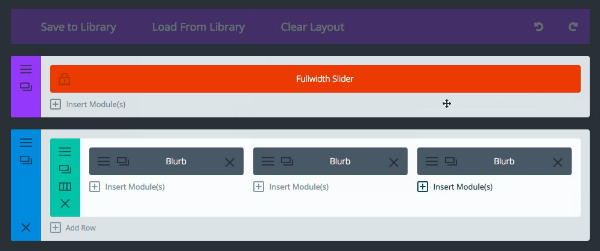
Using a WordPress page builder plugin enables you to build and customize your site quickly and effectively. Create a unique website, with stunning pages and eye catching designs, all without having to touch a line of code. Want to know how to get started?
In this article we look at the 10 top WordPress page builder plugins available. We discuss what they offer, analyze their tools and features, and help you decide which plugin is suitable for you.
The Divi Builder
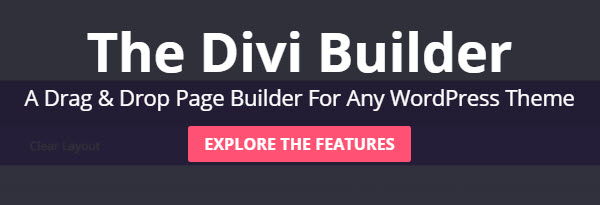
The Divi Builder from Elegant Themes is a drag and drop builder that is compatible with any WordPress theme. It works on the back end and requires no coding knowledge, great for beginners and novices alike.
The Divi Builder provides endless layout and customization possibilities. Its 46 content modules can be combined and arranged to suit your vision for each page or post you publish. The Divi library can also store a limitless number of custom builder elements and pre-made layouts, that can be reused time and time again. This is an impressive page builder plugin.
Price: $89 (per year, includes 4 other plugins and 87 themes)
Beaver Builder

Beaver Builder allows you to unleash your creativity with this powerful and flexible page builder. A drag and drop plugin, it gives you complete control of your website. And with no coding needed Beaver Builder will help save you much time and confusion.
Choose from a wide assortment of pre-made templates, then simply customize and publish. Work on the front end, giving you control of your pages in real time. Then save your own designs as templates and reuse them on other sites. An easy way to create beautiful, professional pages for your site.
Price: $99
Page Builder by SiteOrigin
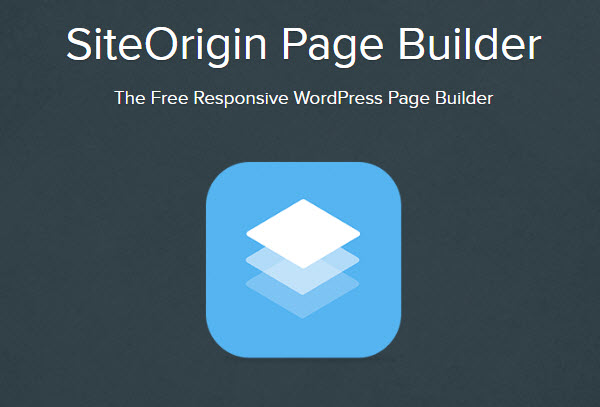
Page Builder by SiteOrigin is a popular plugin, with over 1 million installs. If you are looking for a competent free page builder, then this might be the one for you. This simple drag and drop page builder uses widgets to help you create stunning pages. It uses standard WordPress widgets, so you will easily be able to find the specific widgets you need.
Page Builder by SiteOrigin supports live editing, so you can edit widgets and view the results in real time. A history browser tool also allows you to roll backwards and forwards through your changes. Experiment with different layouts and customizations without the worry of losing your changes. Page Builder is a simple and easy to use plugin, that will add value to your content.
Price: Free
Elementor Live Page Builder
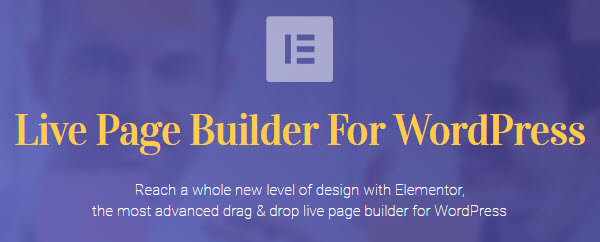
The Live Page Builder from Elementor enables you to easily add stunning pages to your website in a matter of minutes. No design, coding or technical skills are needed to use this plugin, as the Elementor Page Builder offers real time drag and drop editing right on the page.
The Live Page Builder allows total customization over your layouts. It also includes a complete package of widgets, enabling you to create unique pages. Design and edit each page of your site with this simple and straightforward plugin, creating beautiful pages that attract viewers’ attention.
Price: Free
Thrive Content Builder
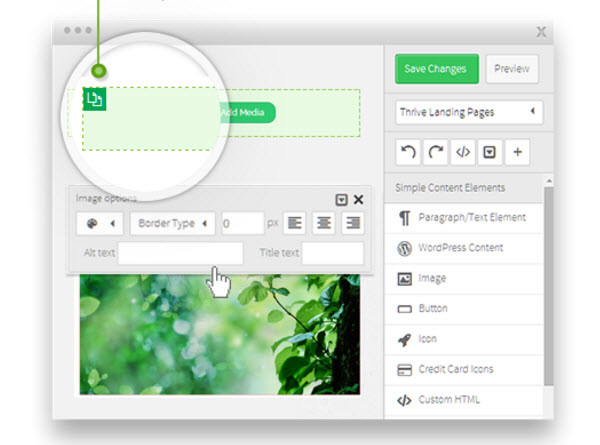
Thrive Content Builder from Thrive Themes is a ‘click-to-edit’ frontend builder. Built on the simple concept that if you want to edit something click on it, Thrive have created a powerful page builder.
Numerous elements are available with this plugin, from conversion boosting buttons and calls to action, to timers, pricing tables and lots more. Create beautiful layouts and pages for any purpose. And as an extra bonus, included with this plugin are a suite of landing pages from the Thrive Landing Page plugin.
Price: $67
Themify Builder
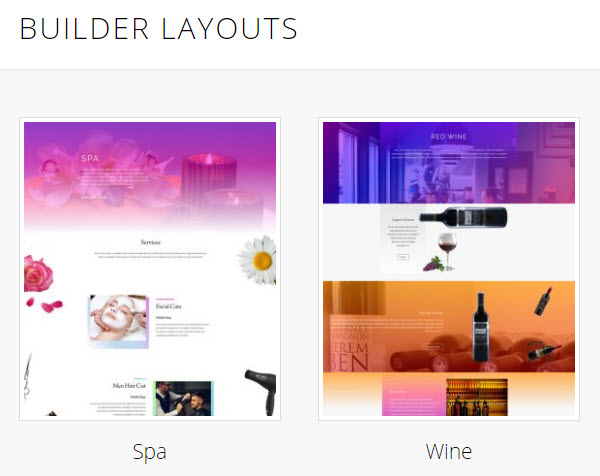
Themify Builder is a powerful WordPress content builder that will enable you to create attractive and stylish pages. This plugin is easy to use. Design layouts, customize details, then preview it with the live preview.
Themify Builder provides over 40 pre-built layouts. Just import the layout and replace the text and images. Within minutes you can have a new page created for your website. However, it doesn’t stop there. This drag and drop builder allows you to take full control of your page’s appearance, styling everything from color, background and font, as well as lots more.
Price: $39
MotoPress Page Builder

MotoPress Page Builder is an intuitive plugin that has been created to simplify your editing experience. Create your own layouts or select from a variety of pre-built options. Drag and drop content elements to design specific pages relevant to your site’s needs. And use the editing tools to make customizations to each element, creating original pages.
With MotoPress Page Builder you don’t need any coding knowledge. Work on the front end, building pages quickly and visually. A great option for all WordPress users, whatever your experience.
Price: $29
Visual Composer
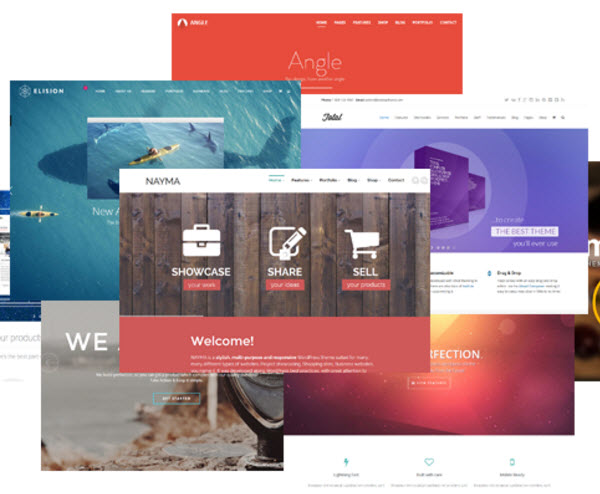
Visual Composer is a popular page builder, with over 1.5 million downloads. Usable with any WordPress theme, this drag and drop page builder will enable you to create any layout imaginable.
Visual Composer provides a range of tools and features. Select from 40+ content elements, or opt for one of the 200+ add-ons. Use the Advanced Grid Builder to display posts, a portfolio, or other custom post types, with 40+ predefined grid element styles. A built-in Skin Builder will also enable you to tweak design options and elements, so your website colors are an identical match to your branding.
Price: £34
Live Composer
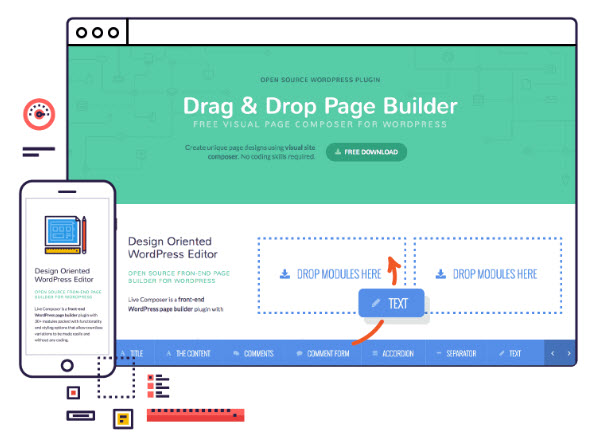
Live Composer is a free WordPress page builder plugin. Offering live page building, you can build directly on the front-end, viewing the changes as you make them. Live Composer also offers 30+ modules, packed full of functionality and styling options. Create dazzling pages in minutes, with no coding knowledge needed.
Price: Free
WR Page Builder

Page Builder by WooRockets enables you to create individual pages, build an online shop front, or design a whole website. Another free plugin, this drag and drop page builder is simple and easy to use. Add advanced elements or widgets directly to a page then customize images, colors, text and more. With WP Page Builder’s live preview you can immediately track your changes, without having to toggle between browser tabs.
Price: Free
Final Thoughts
As you can see there are a great selection of WordPress page builder plugins available. Now all you have to do is choose one!
Which page builder do you use, and would you recommend it? Please share your thoughts in the comments below…
- Readers Rating
- Rated 4.2 stars
4.2 / 5 ( Reviewers) - Excellent
- Your Rating
I would only use them for let,s say the front page, never use these plugins on most part of your content since you will get vendor locked! Besides that, the code output is usually not really nice!
Hey Megan! Have you tried Page Builder Sandwich?
Hi Megan, thanks for this review. I’ve tried a couple of these page builders like Divi, Thrive, and Beaver Builder. Personally, Beaver Builder is my favorite so far! I did see on Facebook that there is another page builder called “Oxygen” have you heard of it? Would love to hear your thoughts…
Hi Megan Jones
I am looking for a pagebuilder where my user can make themes from my site with some layout – and when they have made it i sell the download to them – Do you know if any one have made that ?
off cause the layout is somthing i make, and they can easly chouse from difrent header, menu, blog setup (example blogger stile, or magazin stile) fotter ect. Do you know if any theme builder plugin that can do this ?