
The comment system is an important part of a WordPress website. Gone are the days where readers just read and leave. They want to voice their opinions and have their say. Comments provide social proof of the value of your site and bring readers into the conversation. Your site can get a lot of mileage from readers discussing your content.
WordPress has a commenting system built in, but the needs of readers have out-grown it. In this article I discuss what a commenting system needs and how to expand the default system or replace completely to meet those needs.
What a Commenting System Needs
A good commenting system will allow readers to share their comments with their favorite social networks. It will allow them to sort the comments based on newest, oldest, or most popular. It should let them edit or delete their own comments. It should draw them into the conversation, compel them to share, bring others in, and return back to the site for more. This should happen in real time.
It should do away with spam so you don’t have to. It should give you statistics about your content. It should provide SEO so the comments will be picked up by the search engines. It should give you powerful admin tools. It should be intuitive for everyone – both on the front end and on the back end.
The Default WordPress Commenting System
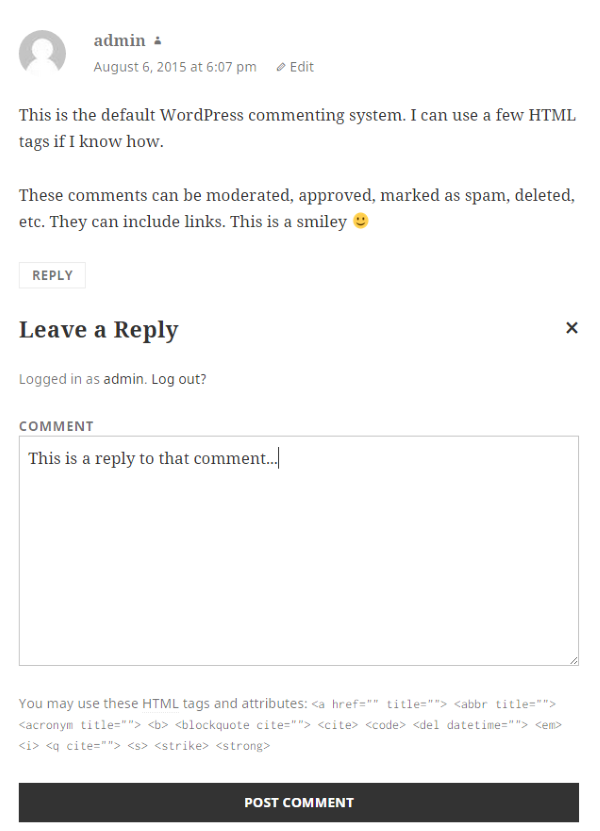
WordPress has its own built-in system for handling comments. It’s simple to use and you can even expand it if you want to. It’s the most widely used commenting system for WordPress. This is mostly due to the fact that it’s built in. Its stability doesn’t hurt either.
Users with moderator rights can handle comments from the back end. Moderators can:
- Approve
- Reply
- Quick edit
- Edit
- History
- Spam
- Trash
Regular users interact with the commenting system from the front end. Users can:
- Post comments
- Use HTML tags
- Subscribe to comments
You have lots of control over how comments work, who can post, what can be posted, whether or not the comment has to await moderation, etc. You can even turn comments off for specific posts. You can require registration, choose whether or not to require their name and email, close comments after a certain number of days, choose the number of embedded levels, choose the order (newest first or oldest first), and choose the numbers of pages to show.
You can receive emails for all new comments, when a comment is awaiting moderation, or you can choose to not receive emails at all. You can manually approve them or they can be automatically posted. You can also set the number of links allowed in the comment before requiring moderation. You can also set up a blacklist. You can blacklist comments by content, name, URL, e-mail, or IP.
You can also choose whether or not to show avatars, and the types and ratings of avatars that users can use. There are four internally generated, mystery person, blank, or Gravatar.
Even though this is a solid system, there are some problems with it. It doesn’t have a way to share comments on social networks and spam detection is non-existent. Users can’t comment using accounts they’ve set up elsewhere. There is nothing to support SEO.
Expanding the Comment Functionality
There are plugins that work with all or most commenting systems to expand functionality. Here is a list of a few popular plugins:
- Disable Comments – allows you to globally disable comments for all posts or certain post types.
- Greg’s Comment Length Limiter – limits the number of characters allowed for a comment to a length you choose.
- WordPress SEO Comments Plugin – ads SEO features to your WordPress comments so they’re indexed by search engines.
- WP Ajaxify Comments – ads AJAX functionality to WordPress comments so the page will not need to reload in order to update.
- TwitterLink Comments – allow users to add a Twitter follow button to their comments.
- CommentLuv – places a link to the users’ last blog post.
- Akismet – spam filter from the makers of WordPress
- Anti-Spam – protects from all incoming sources including forums, contact forms, etc.
- Mollom – this one is a spam filter and CAPTCHA combo. It checks for spam and profanity.
Replacing the Default Commenting System
Rather than adding lots of plugins to add a few new features to your default system, another option is to replace it completely. There are a lot of options. To help narrow down which you should choose, I looked at the most popular choices and tested every one of them. Here is a look at those systems and my thoughts about each one.
Jetpack Comments

Jetpack is a suite of plugin is from the makers of WordPress. One of the plugins is called Comments. It replaces the default commenting system. Users can log in with their WordPress.com account or their social network accounts from Facebook, Twitter, and Google+.
The commenting form is cleaner than the default form and you can choose a color scheme for the form and change the heading text. It also ads buttons so readers can follow the comments to that post or follow the blog.
Disqus Commenting System
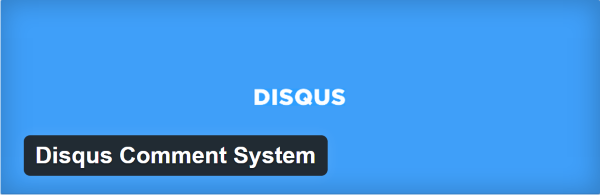
Disqus is a free comments hosting platform that replaces your default comments system. Comments are hosted on their servers. It is the second most popular commenting system for WordPress. The comments are indexed by search engines, so it improves your site’s SEO. Readers can sign in to Disqus and leave comments. They are alerted to responses to their comments.
Comments and replies are threaded. They can be aggregated. They can be shared on social networks. It has built-in spam filtering. You can whitelist and blacklist users. It has powerful moderation tools. Disqus even improves your page-loading by loading after your content has loaded.
Disqus provides a dashboard where you can see and moderate all comments, discussions, analytics, and settings.
- Comments – approve, mark as spam, delete
- Discussions – edit, migrate, import, and export
- Analytics – see all activity
- Settings – configure community, site identity, rules, and social integration
There’s even a monetization program (called Reveal) that places ads in below-the-fold content. Earnings range from $2 to $20 per RPMv.
Facebook Comments
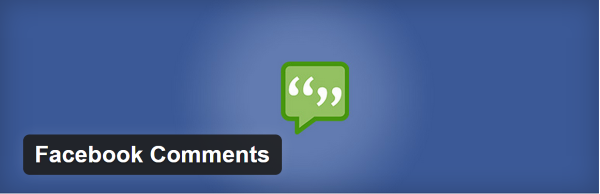
This free plugin allows you to easily integrate Facebook comments into your WordPress website. It allows users to sign in with their Facebook accounts and gives them a box they can check to place the comment on Facebook as a post. It will include a link back to the post itself. It leaves the default commenting system intact, so both will appear on a page. You can place a comment box on any page, post, or widget using shortcodes.
Users can even choose how they’re commenting. So if they run a page or group they can comment as that page or group. It also includes the Facebook Like and Reply buttons. There is a drop-down menu with options to collapse the comment, edit, delete, or report the comment to Facebook. You can also sort the comments by Top, Newest, or Oldest.
Facebook Comments by Vivacity

This free plugin can take the place of your default commenting system. It allows users to comment using their Facebook profile, or as a page or group that they maintain. They can also have their comment to post to Facebook where it will place a link on Facebook with their comment just like sharing any link. It allows for Likes and Replies, and sorting by Top, Oldest, and Newest.
This one is easy to set up and use. You can even keep your default comments and use this on any page or post with a shortcode. You can adjust the display settings. You can choose from light or dark, number of comments, size of the comments box, use HTML5, and more.
Comments Evolved

This free plugin adds the commenting system from Google+. It uses tabs to display other commenting systems. It adds tabs for comments from Google+, Facebook, and WordPress. You can also choose to show Disqus and Livefyre tabs. You can set the tab order. Users can edit, link, delete, disable replies, sort by top comments or newest first, view comments from everyone or just their circles, and share on their Google+ account. Readers can also +1 the comments.
This one is interesting in that you can have multiple commenting systems at the same time. It lets users comment and share with the social networks they choose rather than just a single network. You don’t have to integrate your WordPress comments into another system in order to keep them. It takes very little setup (actually none, but you can make some changes if you want to) and it integrates easily. It requires PHP 5.3 or higher.
wpDiscuz
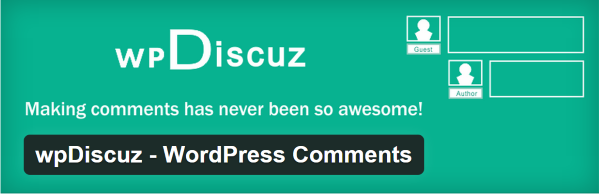
This is a free AJAX based commenting system that has live updates. Users can discuss the topics, vote on comments, and share them on their social networks. Users can login with their social network accounts, or integrate their profiles with systems such as BuddyPress, Users Ultra, Ultimate Member, or UserPro. Comments can be shared on Facebook, Twitter, and Google+. User can respond anonymously if they want. It performs HTML to image conversion automatically.
It also has lots of admin features. You can require users to be registered, hide or show CAPTCHA, hide user titles, hold comments in moderation, etc. You can manage colors for backgrounds, fonts, names, and links. One unique feature is front-end phrase managing. This allows you to translate or change all phrases. You can show comment forms based on post types. You can show the latest comment at the top or bottom.
Livefyre Comments 3
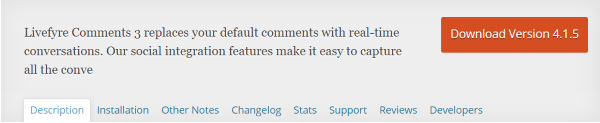
This free service replaces your default commenting system. It allows for real time conversations and will build a community around your content by bringing social media comments back to your site. You can also monitor comments in real time. Comments are hosted on their servers and then embedded back into your content.
Users can sort by Top, Newest, or Oldest. They can share the comments on Facebook, Twitter, and LinkedIn. They can edit text with bold, italic, underline, and add a numbered list and a bullet list. Thy can even mention friends, add media files, and follow the conversation. Users can edit, delete, share on Facebook and Twitter, flag, like, and reply.
As the moderator you can even feature the comments. LiveFyre includes a dashboard on their website where you can moderate comments. You can filter by state, source, flags, date/time, author, contains, and collection. You can also filter by all content, all sidenotes, approved, approved and flagged, and pending. You can even add notes to the comments for your own use.
Although the comments box looks modern enough I didn’t see any way to style to fit the look of your theme.
Muut

This one has both free and premium editions. It requires you to set up a forum on their servers that will then be integrated into your WordPress website. It’s optimized for SEO and you can style it to fit your website. It has automatic built-in spam filtering.
Users can use rich text markup for bold, italics, etc. They can also use code such as HTML and PHP. They can upload media. It will show them a preview so they can make changes before posting. I like this feature a lot. Users can login with Facebook, Twitter, or Muut. They can edit comments. Comments can be liked. It also adds a like button to the post itself.
It includes several widgets that update in real time:
- My feed
- Who’s online
- Discussion channel
- Latest comments
- Trending topics
It has a tool to import your comments from Disqus.
The premium plan starts at $16 per month and adds lots of features including your logo, Google Analytics, designer themes, email integration, multiple admins, Twitter address, and lots more.
Comments – wordpress plugin by Vicomi

This free comments platform replaces your default system and has some interesting features. It requires a free Vicomi account and comments are hosted on their servers. It’s designed to increase traffic and it’s SEO friendly. It lets users vote on comments using emoticons. It will show the percentage for each vote. These stats are shown on the page and you can also see them in the dashboard where you can moderate and adjust settings. Users can register with email of Facebook and their comments can be shared on Facebook. They can sort by oldest, newest, and popular.
It includes a recommendation widget that recommends other content within the website. One of the best and most unique features, and one that I think will be included in more commenting systems in the future, is the ability to follow commenters. This works just like Twitter, but within your website. Users can see the number and snippets of comments, the number and names of followers, and the number and users they are following.
BurnZone
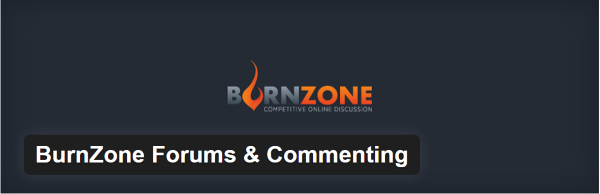
This one will integrate with forums. Conversations happen in real time. It will quantify the user’s contribution with a reputation points system. It allows for custom badges. It allows for Q and A. It even has competitions and a betting feature. Comments can be liked or disliked. Users can share on Twitter and Facebook, and they can send the comments to their friends in email.
Final Thoughts
Of course this isn’t an exhaustive list, but I think these represent some of the best choices available for commenting systems. I’m not sure which system I would use. I honestly thought I was settled on Discus as my next commenting system until I saw some of the interesting and unique features from these commenting systems. Seeing the ability for others to share and build a network on your website is enough to convince me that the default commenting system, even though it’s solid and useful, should be upgraded. Any of the systems in this list is an improvement.
Do you allow comments on your site? Which commenting system do you use? What do you think are the pros and cons of that system? Did I leave out your favorite? Let us know in the comments below.